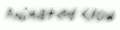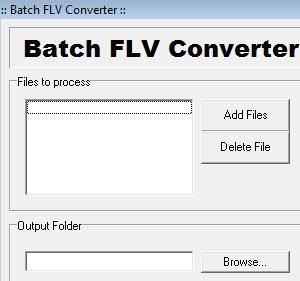If you’ve got a USB Pen Drive, you can use it for a variety of things, that includes adding portable apps and lots more.

But, your Pen Drive can serve for some interesting purposes as well - some you wouldn’t have imagined about. Put it to some good use, here’s a quick list of what you can do with it:
1. Install a Linux Distro

Pen Drive Linux guides you through procedures on loading your USB Drive with a Linux Distro. If you’re a geek, you’ll love this setup. If you’re just a normal user, this may come to your use in a variety of situations - you go to a friend’s computer, which is infected with pesky viruses. You need not worry, boot with your Linux-loaded pen drive and do your job, safe and secure.
2. Install MojoPac

I usually don’t recommend software that you’ll have to pay for using, but this one is something I can’t resist myself from recommending to you dear readers. Yes, this is a wonderful app that’ll install itself into a pen drive, and run on top of Windows. You can run your favourite Windows apps, most of them run perfect on this MojoPac layer. The advantage is that none of the modified settings affect the original Windows over which your MojoPac is running on. Quite cool, isn’t it?
3. Automatic Backups

You’re probably using your USB Pen Drive as a backup device to hold your important documents, but why not make the process easier? Install Allway Sync or Microsoft SyncToy. Both can let you sync files on your computer with your USB Pen Drive with ease. You don’t have to do manual copy & paste files - just insert, click and you’re done.
4. Additional Memory

Vista can use your USB Flash Drive just like your RAM - such a capability is integrated into the OS. Windows XP just can’t use it as additional memory - your flash drive is just a flash drive. Not anymore if you have eBoostr installed. This software program aids XP in using your Flash Drive as a memory device. You might want to give this a try if your computer is hungry on resources and needs some speed boost.
5. Perfect for Gifts

Indeed, these funky USB Drives are perfect for gifts. There are lots of creative things you could do with it, and then present it to your loved one. If your friend is a businessman/freelancer who has to work with multiple computers, a USB Pen Drive can serve as a perfect gift for the person will have files to carry around. In case your close friend is just a casual user, you could load it with some photos and gift it to that person. Get a pen drive, put your photos in, let them autorun as a surprise when the thumb drive is put in.
6. Exhibit your Skills

Are you a computer/web based worker? Chances are you want to exhibit your skills - what you’ve done in the past. Why not load them on to your USB Drive? For instance, if you’re a graphic designer - you could use it to present your skills, stuff that you’ve worked on in the past and show it off to your clients. Probably, they might hire you right away  (Thanks Skellie)
(Thanks Skellie)
7. Enjoy Music, hassle free

If you’re a serious audiophile, and still got to work in multiple computers, accessing your music collection can be painful. But there’s Winamp to the rescue. You can use Winamp to put your music collection in your USB thumb drive, all still organized and easily accessible. Winamp Portable Edition makes your media library portable, and organized for hassle free listening.