
If you have worked with other Adobe video/audio apps like Premiere, After Effects or Audition, you will feel very comfortable with the new Soundbooth interface - it has the same gray theme with a panel based layout. [see screenshot]
The USP of Soundbooth is that you can accomplish the three most common audio clean-up tasks with the click of a button - i.e., remove the background noises, rumbling sounds or the clicks & pops. Advanced users may try the Lasso tool to selectively remove audio that matches certain frequencies by making marquee selections around the waveforms.
 Also present are the standard audio enhancing features like Fades, Normalize and Trimming. With Adobe Soundbooth, you can extract audio from video clips [like avi, wmv], enhance their sound quality inside Soundbooth and later export them to a variety of audio formats.
Also present are the standard audio enhancing features like Fades, Normalize and Trimming. With Adobe Soundbooth, you can extract audio from video clips [like avi, wmv], enhance their sound quality inside Soundbooth and later export them to a variety of audio formats.Unfortunately, the first public beta version available at the Adobe Labs is buggy and did crash a couple of times on our Windows XP SP2 machine. There's no support for common audio/video formats like MP3, FLV or H.264 though Adobe says that support will be available in the future releases.
Adobe is targeting non-techies and casual users who do not feel comfortable inside sophisticated applications like Cool Edit or Adobe Audion.
Overall, it's will be an interesting application to watch in the coming months when they fix the initial bugs and add support for more codecs. While Audacity is still the audio software of choice for most newbie podcasters, Soundbooth could be a good alternative though the retail version may not be available for free.
Soundbooth Page | Audition Blog | Download Soundbooth








 The first time I looked up the domain "
The first time I looked up the domain " Adobe is seriously getting into the blogging and video podcasting software market.
Adobe is seriously getting into the blogging and video podcasting software market. While the video editing capabilities offered by Serious Magic tools are not so advanced as Adobe Premiere Pro, they do offer extra features like scrolling transcripts, transitions and support for video blogging formats that makes the entire process of creating and publishing video blogs very fast and simple even for non-technical users.
While the video editing capabilities offered by Serious Magic tools are not so advanced as Adobe Premiere Pro, they do offer extra features like scrolling transcripts, transitions and support for video blogging formats that makes the entire process of creating and publishing video blogs very fast and simple even for non-technical users.

 A word of caution to all Blogspot users who are still on the old Blogger platform.
A word of caution to all Blogspot users who are still on the old Blogger platform.
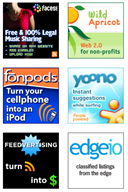 Do you know how much money advertisers have to shell out to run ad campaigns on highly trafficked blogs ? Read the following comparison of the advertising rates on the three most popular blogs on earth.
Do you know how much money advertisers have to shell out to run ad campaigns on highly trafficked blogs ? Read the following comparison of the advertising rates on the three most popular blogs on earth. The iPod becomes your personal trainer giving feedback on the number of miles you have jogged, you average speed and how far you are from the target destination. You can later sync the workout session with your computer to track your progress.
The iPod becomes your personal trainer giving feedback on the number of miles you have jogged, you average speed and how far you are from the target destination. You can later sync the workout session with your computer to track your progress.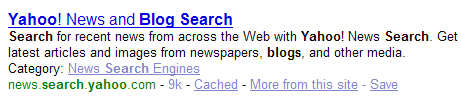
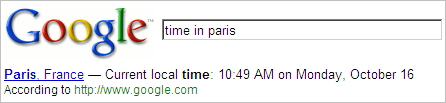
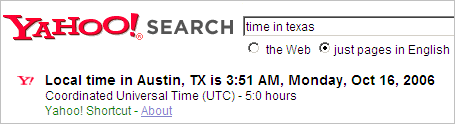
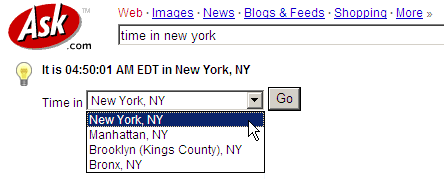
 Digital Inspiration reader Neeta Shamdasani is looking for a workaround to get email message delivery confirmations and read receipts for her emails. She writes - "I need some help on keeping track of the emails I send i.e. I want to know the status / confirmation about the mail I send whether the person has received and read my mail."
Digital Inspiration reader Neeta Shamdasani is looking for a workaround to get email message delivery confirmations and read receipts for her emails. She writes - "I need some help on keeping track of the emails I send i.e. I want to know the status / confirmation about the mail I send whether the person has received and read my mail."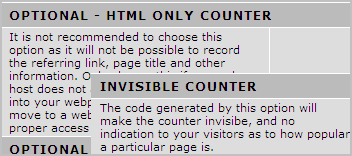
 Assuming you have some website or even a single webpage, install the
Assuming you have some website or even a single webpage, install the  Google has declared an 'all out war' against the cash cow of Redmond [read Microsoft Office] by
Google has declared an 'all out war' against the cash cow of Redmond [read Microsoft Office] by 
 Google is offering
Google is offering 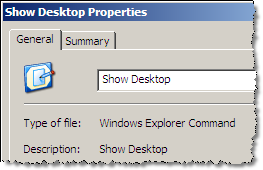 The Show Desktop Icon is not a standard program shortcut but a Windows explorer command file written in plain text.
The Show Desktop Icon is not a standard program shortcut but a Windows explorer command file written in plain text.











































